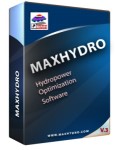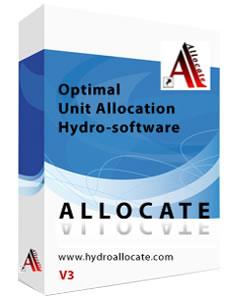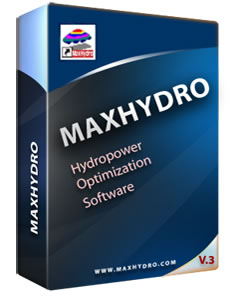ALLOCATE - Optimal Unit Allocation Software
Allocate can be setup to solve two optimization problems:
1, Find the maximum power station output (cumecs) , combining the power of each available generating unit in such a way that the total hydropower station discharge is mimimal.
2, Given the fixed amount of powerstation discharge find the maximum powerstation output (MW) by combining the power of each available generating unit.
Allocate uses Dynamic Programming techniques to solve the problems very efficiently and with very high accuracy. The first optimization problem can be solved by iterations, varying the station discharge and calculating the power station output to mach the required power output. The results are optimal or best possible given the input data and the system constraints.
The second optimization problem can be solved with a single run (the run takes les than 10 seconds in most cases) and the results will be the optimal or best possible given the inputs and the system constraints.
The flow chart of the Allocate's problem formulation is depicted below. Allocate is very flexible to end users requirements allowing the end user to formulate different problems for different power stations.
1, Number of the available generating units up to 8 unit of different size and type can be formulated.
2, Can have common or separate hydraulic conduits with specific hydraulic characteristics for each.
3. Can define a common tail water for the power station
4, For each generating unit can define efficiency tables for range of possible Q and H combination
5, Can specify rough zones and non feasible areas on the Q,H diagrams.
The schematic diagrams of most of the available options is shown above. After the data is entered Allocate will create a project file which will be saved in Allocate projects folder. Many projects can be formulated and saved in the projects folder.
The main menu of Allocate is shown bellow.

Power Station Dialog

To run Allocate user selects the project which loads into the Allocate environment, then selects two parameters, the reservoir level and the power station discharge. In a mater of seconds Allocate calculates the optimal results for each generating unit.
Generating units can be excluded from the problem by simply clicking the check box in front of the unit (unit is off line for maintenance)
The hydraulic loss function for each power conduit can be defined for each generating unit from this dialog.
If common conduit then the user selects the check box Common conduit and defines the hydraulic losses for this case.
The tail water function can be defined as well.
The user can use this dialog to specify a minimum station discharge that has to be maintained for each generating unit.
For more details about the input process and variables please have a look at the Allocate demo pages.